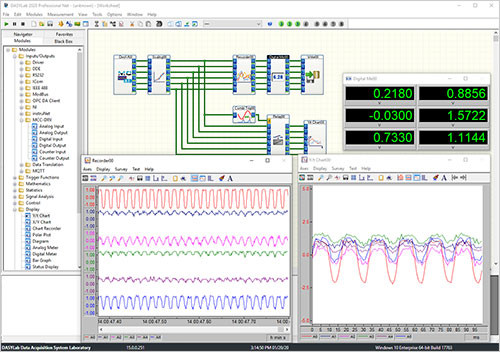DAQLog is used to configure data acquisition (DAQ) settings for logging data with LGR-5320 Series devices. Device settings are saved and stored on a Secure Digital (SD) or Secure Digital High Capacity (SDHC) memory card. Settings files can be used with multiple devices as long as the device supports common features.
- Create or edit a settings file (*.set), containing:
- Logging session, device name, data storage options, and notes
- Analog, digital, and counter input channel parameters
- Acquisition count and trigger parameters
- Event logging parameters
- Deploy a settings file to SD memory card (included with MCC DAQ Logger hardware) or via logger device
- Convert logged data files (*.dat)
- Supported Operating Systems: Windows® 7/Vista®/XP SP2, 32-bit or 64-bit
- View the LGR-5320
Quickly find what you need to get started and reduce mean time to measure.
Download DAQLogResource Center
Quick Links
DAQLog Quick Start Guide
DAQLog Software User Manual
DAQLog Example Programs